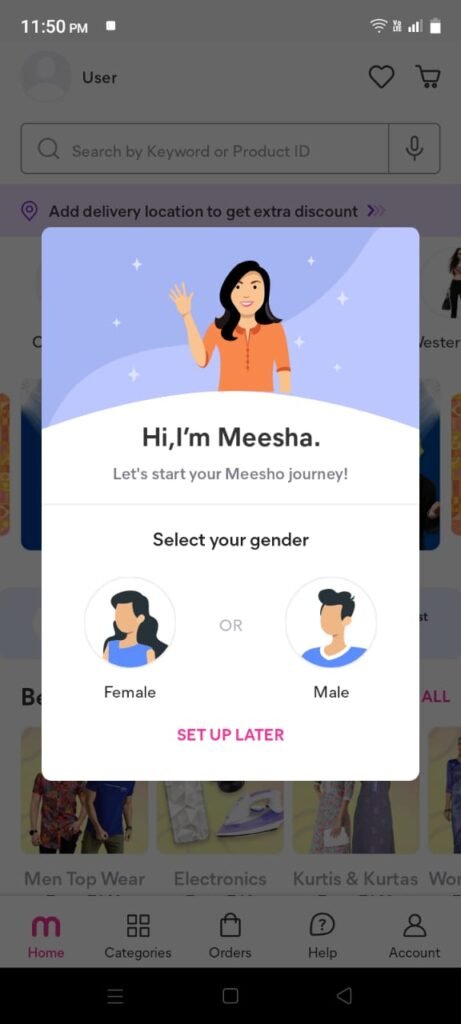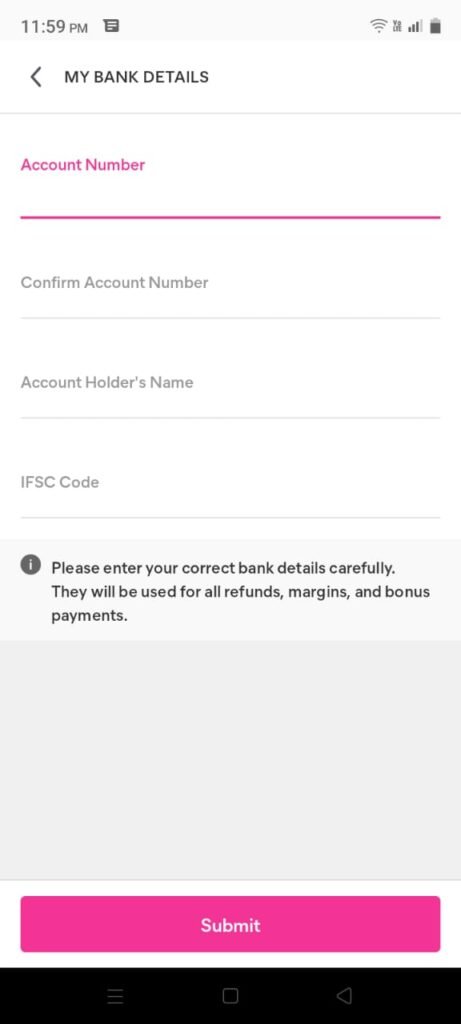Hello friends how are you? I hope you are very well. Today I tell you about a new online shopping app. This app is the best for me because this app lowest price products, you bye any product very lowest price and you earn money from this app. This app money earning very easy, you just refer this app to your friend and earn money. Now I tell ” you how to signup and how to earn money on this app”. let’s see…
1. MEESHO APP SIGNUP PROCESS
- Step 1. First, click to install button and you redirect to the play store and install this app or search on the play store meesho app and install this app.
- Step 2. Next, open this app, and first select your gender.
- Step 3. Now you see the app home page and next you click the account option.
- Step 4. Next tap to sign up button, Now you see the next page.
- Step 5. Now enter your mobile number and click to send otp now. Next automatically verifies OTP and completes your signup process in this app.
- Now you successfully signup for this app and buy the lowest product. Now I tell you “how to earn money with this app”. Let’s see…
2. MEESHO APP REFER AND EARN
This app is a shopping side app, this app you to sop any product and sopping your family or any member. This app Maine facility refers and earns. You just refer this app to any friend and your friend signup to your referral link, and your friend first orders this app. Now you get your friends to order 25% commission. Let’s see ” how to refer your friends to this app”…
- Step 1. First, open this app and you see the app home page.
- Step 2. Next, you tap to account option.
- Step 3. Next, you see the most option on this page and you simply tap to refer and earn option.
- Step 4. Next, you see this page, you simply read this page, and the terms & conditions.
- Step 5. Now you simply click refer and earn button and share your referral link with your friends and earn money.
3. MEESHO APP BANK ACCOUND ADD
I hope you successfully signup and refer your friends to this app, and earn the most money. Now I tell you ” how to withdraw money from this app and banks add this app”. Let’s start…
- First, open this app and tap to account option.
- Next, you tap to my bank details option.
- Now you see the account add form, now fill out this form.
- FIRST ENTER ACCOUNT NUMBER > CONFIRM ACCOUNT NUMBER >ACCOUNT HOLDER’S NAME > IFSC CODE AND CLICK TO SUBMIT BUTTON.
I hope you understand to earn money with this app. At last, I tell thanks for reading for articles, and please comment on…