Hello, offer claims reader welcome to our website and first press the joining button because when any new posts are published on our website, then go to the first notification on your phone.
Hello friends how are you? I hope you are very well and healthy. Today I tell you about Indian best money transfer app Paytm wallet to bank transfer money. Paytm wallet to bank transfers your money 0% charge and instant. I hope you must use this app or install this app now. Now I tell you how to transfer your wallet money for a 0% charge direct to your bank account.
Paytm Wallet To Bank Transfer
Paytm is the most popular money transfer app in India. This app has a new feature ” wallet to bank transfer money”. Now I tell you to step by step how to transfer money 0% charge. Let’s see…
- Step 1. First, open your Paytm app or install an account to create
- Step 2. Next, you see this app home page and all the features
- Step 3. Now tap on the Passbook option and next tap on the Wallet option.
- Step 4. Next, click on send money to bank option and next page enter your money transfer amount.
- Step 5. On the next page add you’re bank account and tap on to add bank option
- Step 6. Next page first enter your bank account number, ifsc code, and account holder name, and next tap to proceed button.
- Step 7. Now your bank account successfully added select your bank and next page tap to proceed button.
Now, wait a few seconds and your wallet balance successfully transferred to your bank account. Next, I tell you how to create this app. Let’s see…
Paytm Account Open

Paytm account open very easy and simple. Let’s see how to account open this app…
- First, click on the app install button and you redirect to the google play store and install this app or just install this app for the google play store.
- Next open this app and next first enter your real name and password, and next click on the OTP button.
- On the next page enters your mobile number OTP and submit. Now your signup prosecc is complete.
Now you have successfully account create this app and next, I tell you about this app’s refer and earn program.
Paytm Refer And Earn
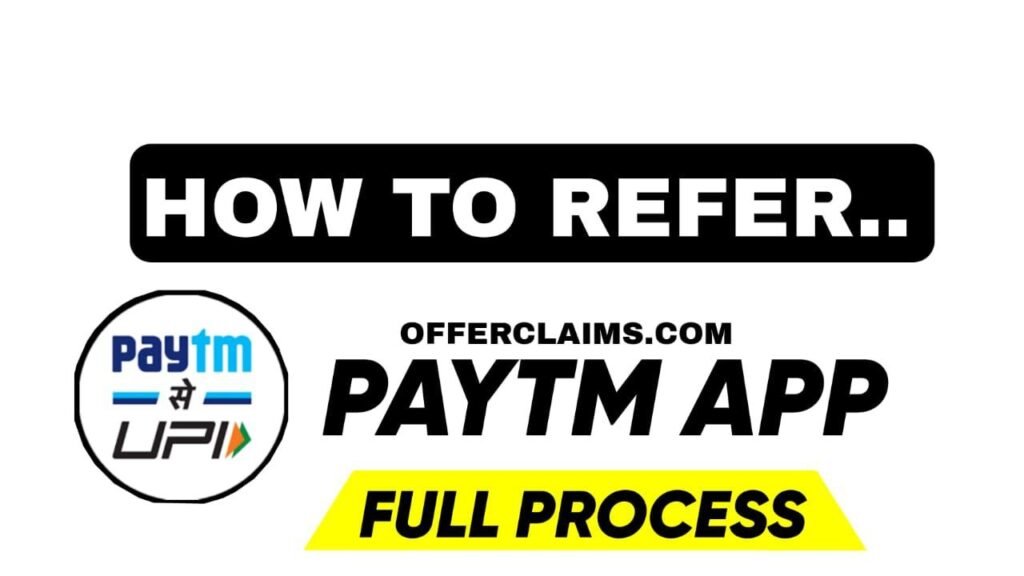
This time Paytm start your own refer and earn programs. You just refer your friends or any people, when they account to create to your referral link and successfully bank adds and complete their first money transfer, then you get flat ₹100 directly to your bank account. Now I tell you how to refer to this app and earn the most money.
FIRST OPEN THIS APP >>> NEXT SCROLL THIS APP IN DOWN >>> NOW YOU SEE REFER AND EARN OPTION >>> NOW TAP THIS OPTION AND NEXT YOU SEE REFER AND EARN PAGE >>> NOW COPY YOUR REFER LINK AND SHARE YOUR FRIENDS >>> EARN MONEY.
I hope you understand how to refer and earn the most money for this app. Now refer your friends and earn money. Next, I tell you how to add your bank account and complete your first money transfer.
Paytm All Features
| Paytm | Features |
| 1. Refer And Earn | ₹100 |
| 2. Wallet to bank transfer money | 0% charges |
| 3. Upi money transfer | 0% charges |
| 4. Paytm download | Link |
Paytm Add bank And Money Transfer
- First, open your Paytm app,
- Next tap to bank add option
- Next, choose your bank and verify OTP, and next click on to add button.
- Now your bank has successfully added your Paytm app.
- Now tap to money transfer option and enter any upi id and transfer money from bank to bank.
Paytm Account opening Tutorial Video
Disclaimer:-
Thanks for reading our article and please support and comment your opinion on this app. I hope you must use this app or now install this app and start your online money transfer journey.
