Hello friends most welcome to our offerclaims website always. I hope friends you are very well at this time physically and mentally now. Friends I will tell you about a new scan and pay offer from the ABCD [Aditya Birla Capital Digital] app today [ABCD App New Scan & Pay Offer]. Friends if you want to know about this offer new upcoming updates and other small and large offers then you must join our official telegram channel [Offer_Claims]. Friends we will provide new articles with the latest offers and if you want to read/know, and then you search our website on Google and read our latest articles [offerclaims.com]. Friends search our website and know all the latest offers at this time.
Application Insights:
Friends The ABCD [Aditya Birla Capital Digital] is a UPI application and it is the most famous and popular application, at this time. And friends thousands of people trust in this application and use their daily lives. Friends the ABCD application is available on the Google Play Store and has just 15MB of storage. This app has 10L+ downloads a 3.8-star rating and 8K+ reviews.
Friends the ABCD application gives her users many features like – mobile, Fastag recharge, water, electricity, and broadband bill payment features, and home loan, personal loan, credit cards, business, and gold loan features. The ABCD app has launched many offers for all users, and today I will tell you a scan and pay offer from the ABCD app [ABCD App New Scan & Pay Offer].
Must Read:- BHIM: UPI Offer With RuPay Credit Card || Get Rs.50 Bonus
ABCD App Review:
How To Download The ABCD App?
No.1
THE ABCD APP DOWNLOAD PROCESS IS SIMPLE>>THE ABCD APP IS AVAILABLE ON THE GOOGLE PLAY STORE>> OPEN THE PLAY STORE APP AND INSTALL IT.
No.2
OR WE WILL PROVIDE THE ABCD APPLICATION LINK IN THE DOWNLOAD BUTTON BELOW>>CLICK THE DOWNLOAD BUTTON AND YOU WILL GO TO THE GOOGLE PLAY STORE>>THEN CLICK THE INSTALL BUTTON>>DONE.
How To Create An Account On ABCD App?
Friends, the ABCD app account opening process is easy. I will tell you how to create the account. Guys, I will show you a few steps below for the account opening process. Follow all the steps below, and you will understand how to create an account on the ABCD app. Let’s see…
- Step 1. After installing open it.
- Step 2. Then you will see a page on this page allow some permission and enter your mobile number.
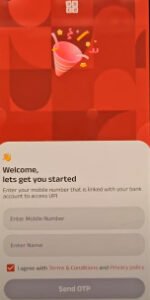
- Step 3. Next, enter your name tick the check box, and click the send otp option.
- Step 4. Next page enter the otp and click the verify option.

- Step 5. On the next page, you will see the setup UPI option click the option. Then allow some permission, select your SIM card, and click the next option.
- Step 6. Next, wait a few seconds and you will see your UPI ID is successfully created. Now click the link bank account option and select your bank.
- Step 7. Next page select your bank and click the verify option. Then you will see the bank account link is successful and click the done option.
- Step 8. Then securely log into your account with mPIN/authentication and done.
⇒ Friends when you follow all the steps above then you understand the account opening process.
ABCD New Scan & Pay Offer:
Friends ABCD application has launched a new scan and pay offer for all users, complete the offer, and then you get a Rs.11 bonus. Now I will tell you all the details about the ABCD new scan & pay offer.
- First Open the app and click the scan & pay option.
- Then scan any merchant QR code and pay a minimum of Rs.200.
- After completing the transaction you will get a Rs.11 cashback.
⇒ Friends the offer is live complete the offer and earn flat Rs.11 cashback.
