Hello Offerclaims reader. Welcome to our website. I hope you are very well and mentally, healthy at this time. Friends, today I will tell you about a new Demat Account application. This application’s name is Appreciate Wealth. Friends, I will tell you how to complete the Demat account opening process today. Friends, I think you first click on the joining button because when a new post is published on our offer claims website, you can first visit it.
App Review:-
Appreciate Wealth is a new demat account in 2025 and this demat account opening charges ₹0 and free brokerage in one year. This demat account refers to & earns ₹1050 per refer, this refers to money directly withdrawn to a bank account. This demat account’s minimum money withdrawal amount is ₹100 and the minimum add money amount is ₹100. This demat account is available on the Google Play Store and 4.3 rating, and 500K+ downloads. This demat account trades and invests and earns the most money.
Short Information:-
♠ If you want to earn money from any other application then click on the link given here ♠
How To Download The Appreciate Wealth App?
- Now first click on the download button.
- Next, you are redirected to the Google Play Store.
- On this page, you will see the Appreciate Wealth app.
- Finally, Install this app and open it.
How To Account Open In Appreciate Wealth App?
This demat account opening process is very easy and simple same as the Choice Broking demat account. Now I tell you step by step how to open this demat account. Let’s see…

- Step 1. First, open this app, choose the language and click on the continue button.
- Step 2. Next page tap to get started option and next click on the signup option.
- Step 3. Now on this page fill in your full name and tap on the signup button.
- Step 4. Next page enter your mobile number and click on the otp button.
- Step 5. Then enter your mobile number OTP and click on the confirm button.
- Step 6. Next page set a 4-digit password and confirm the password.
- Step 7. Then fill in your basic details, what as your title, born, gender, marital status, mother’s title, and your mother’s name, then click on the proceed button.
- Step 8. Next page, fill in your other details, your educational qualification, what you do for a living, income range, and your source of income, and click on the proceed button.
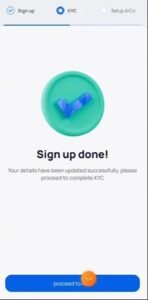
Done, your account opening process is complete and next, I tell you how to complete KYC in this app. Let’s see…
Short Information In KYC process?
- Complete KYC by uploading your PAN card image, PAN card number, full name, father’s name, and date of birth, then tap on to confirm PAN details option.
- Next page, upload your Aadhaar card front and back side image. next page, tick all boxes and tap to proceed button.
- Then enter your Aadhaar number OTP and click on the verify Aadhaar with Otp button.

Your KYC has been completed on this demat account, and next, I tell you how to set up your bank account.
How To Set Up a Bank Account In This App?
- First tick on the to agree T&C option and click on the create account option.
- Next page verify your Gmail and then tap to verify Gmail button.
- Then select residence type and cross-check your address details, then click on the proceed button.
- Next, skip this page, review all details then click on the proceed button.
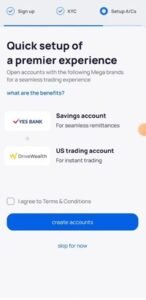
Finally, you will see the congratulations Vishal option that your account is fully created and it will be activated within 24 hours after completing the video KYC.
How To Video KYC In This App?
T&C:-
- You are physically present in India.
- You are present in a well-lit room.
- You have a strong internet connection.
- Your device has a working camera and microphone feature.
- You have your original physical PAN card which was your photo and signature and that was issued after the age of 18.
- You have white paper and a pen.
- You know how to share location information from your device.
VKYC Timing:-
How to Login Appreciate Wealth App?
Appreciate Wealth demat account when your account opening is successful then you get your client ID and password. This ID, or password is used to log in to this demat account. Now I tell you how to log in to this app. Let’s see…
- Now open this Appreciate Wealth app and you will see the login option.
- Next, click this login option, On this page first enter your client ID and tap to create a password.
- Then enter your password and confirm the password.
- Now back to the login page, On this page enter your client ID and password, then tap on the login button.
- Finally, your login process is complete.
How To Add Money In This Appreciate Wealth App?
This demat account after trade then first adds money and completes the trade, this demat account minimum adds money amount is ₹100. Now I will tell you how to add money to this demat account.
- Now first open this app and click on the account option.
- Next, you will see the add funds option and next click on the deposit button.
- Next page enter your add money amount choose any payment methods, and click on the deposit button.
Done, You have successfully added money to this demat account, now wait for a few seconds, and your added money amount will be credited to this app wallet. Now trade and earn the most money.
How To Trade In This Demat Account?
When you add money to this app then you complete the first trade but how to trade this demat account? Now I tell you how to trade in this app.
- First, open this Appreciate Wealth app’s home page.
- After you have successfully added money to this app.
- Next search for any stock and one-time Buy and Sell this stock.
- Finally, complete your trade.
Note: Please complete the trading process in the same month of account opening.
How To Money Withdraw In This Appreciate Wealth App?
I hope you are completing a trade and earning the most money from this app, Now I will tell you how to money withdraw from this demat account. This app’s minimum money withdrawal amount is ₹100.
FIRST OPEN THIS APP AND CLICK ON THE ACCOUNT OPTION>>> NEXT PAGE YOU CLICK ON THE WITHDRAW BUTTON>>> ON THIS PAGE ENTER YOUR MONEY WITHDRAWL AMOUNT AND SELECT BANK ACCOUNT>>> NEXT YOU TAP ON THE WITHDRAW BUTTON.
Now wait for 24 hours and your money withdrawal amount credited to your bank account.
This app refers to and the earns program same as the other demat account refers to links just to share with your friends or family members when they are complete the account opens and trades, and then you get ₹1050 money. Now I tell you how to share the refer link to this demat account. Let’s begin start…
- First, open your CreditCode app.
- Next, you see the app home page and you will see the demat account option.
- Then you see the Appreciate Wealth option and click on the share button.

I hope you understand how to share the refer link to this app and earn the most money in this app. This money is directly withdrawn from the bank account.
