
Airtel Payment Bank, , Airtel Payment Bank Wallet Activate Process, Airtel Payment Bank Account Opening Process, Airtel Payment Bank Refer & Earn. Airtel App Download
Hello, offer claims reader welcome to our website and first press the joining button because when any new posts will be published on our website, then go to the first notification on your phone. Hello friends how are you? I hope you are well at this time.
What Is Airtel Payment Bank?
Airtel Payment Bank is one of the most popular payment banks. I hope you must use paytm payment bank and this bank is the same as paytm payment bank. You know 15th March to close paytm payment bank. Now open this bank account, a fully 0 balance account, and this bank gets a virtual debit card ( master card ). Again this bank account shares and earns ₹50 to ₹250 per referral. This app is available on the Google Play Store with and 4.3 rating and 100M+ downloads.
App Short Information:-
| App Name | Airtel payment bank |
| 1. Account opening | ₹50-₹250 |
| 2. Refer & earn | ₹50-₹250 |
| 3. Walet activated | ₹40 |
| 4. This bank link | Paytm, phonepe, etc |
| 5. Account Open | Click here |
Airtel App Download
Airtel App Opening Process
Airtel is a mobile network company same as Jio, VI, etc. This sim company launched their apps, Airtel Launch their app name is the Airtel Thanks app. Now I tell you how to open this app…
- First, tap to the app download button
- Next, you redirect to the Google Play Store, now install this app.
- After installing this app and opening it,
- Now first enter your mobile number and next page enter your mobile OTP and click to submit.
- Done.
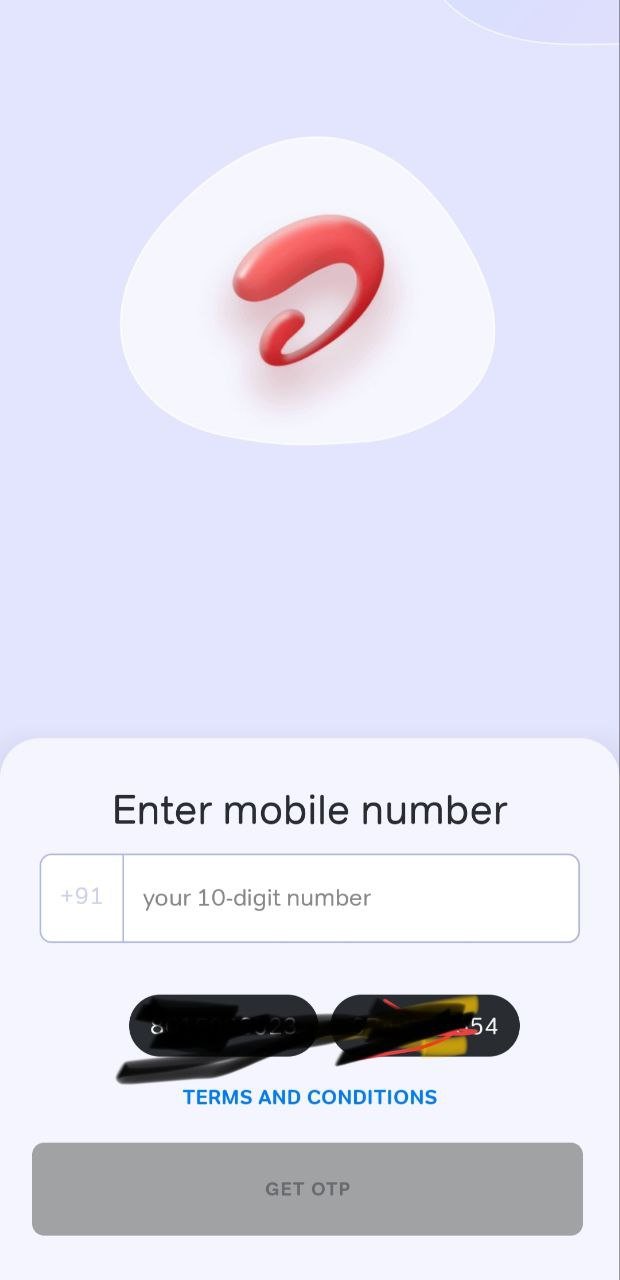
Airtel Payment Bank Wallet Activate Process
- First, open this app
- Next, tap to pay option.
- Now you see the wallet option and tap on this option.
- Next page first enter your mobile number and next enter your phone number otp.
- Then you see a new page open and this page first enter your real name, date of birth and select your document and enter your document number, and tap to submit button.
- Now wait a few seconds and your wallet successfully activated.
Airtel Payment Bank Account Opening Process
I hope you understand how to open this app and how to activate this app wallet. Now I tell you how to open an Airtel payment bank online step by step, Let’s see…
- Step 1. First, open this app and activate the wallet for this bank account.
- Step 2. Next, click on the bank account open option,
- Step 3. Next page first enter your PAN card and aadhaar card number, then click on to verify option.
- Step 4. Next page enter your first and last name, and date of birth, then click on the next button.
- Step 5. Next page record a small video and tap to submit button.
- Step 6. Next page enter your occupation and married status, annual income, then tap to submit button.
- Step 7. On the last page add money to active your bank account ( minimums add money ₹1 ) then complete your account
- Now you get your debit card and link this bank account to any upi apps.
Airtel Payment Bank Refer & Earn
When you successfully account this bank account, then you refer to earn the most money to this app. This bank refers to earning ₹50 per refer, Now I tell you how to refer & earn money, Let’s see…
- First, open this app
- Next, Tap to pay option.
- Next page tap to Airtel payment bank option
- Now you see the full page on this bank account and now click on to refer & earn option
- Next, you redirect to to refer & earn page, now simply tap to refer button and share your referral link to your friends and earn the most money.

Airtel Payment Bank Features
⊗ Online Payment:-
- Scan any QR
- Pay phone no
- Pay upi id
- Pay bank A/c
- Self-transfer
- Check Balance
- Setting
- History
⊗ Recharge & Pay bills
| Recharge | Utilities | Finance & taxes | Other |
| 1. Prepaid | Electricity | loan emi | housing society |
| 2. Fastag Recharge | book cylinder | municipal taxes | club & association |
| 3. DTH | postpaid | insurance premium | subscription |
| 4. Prepaid data card | broadband/landline | credit card | hospital bills |
| 5. Cable tv | airtel black | recurring deposit | |
| water | rentals | ||
| piped gas | |||
| school fees | |||
| municipal services |
Disclaimer
I hope you understand how to account open and how to earn more money on this app. This app adds funds and time very carefully and this app adds money to your own risk. Thanks for reading our article and please support and comment your opinion on this app. Good day.

