Hi, friends welcome to our Offerclaims website. I hope you are very well healthy and mentally, at this time. Friends, today I will tell you how to open an account in 10 minutes with the ICICI Direct application. And, I will tell you how to download the ICICI Direct app and how to complete the login process on this app. Guys, I suggest you, first click the join button on our website because when a new post is uploaded to our Offerclaims website you first visit it.
App Review:
The ICICI Direct app is the best and biggest platform compared to all demat applications. I recommend you click our app download button and open your demat account in 10 minutes. And, this app account opening charge is ‘ZERO’. This app is used to start investing, trading, share buy & sell, IPO, futures & options trade, and Mutual funds. This app is available on the Google Play Store, and this app referral bonus is ₹100, and 10% brokerage for 10 years…
ICICI Direct Customer Care Number:
ICICI Direct App Features:
| App Launched In | 2000 |
| Downloads | 10L+ |
| Rating | 4.3* |
| Storage | 53MB |
| Available On The | Google Play Store |
| Customer Care Number |
1860 123 1122
|
| Account Opening Charge | ZERO |
| Referral Bonus | Get ₹100+10% Brokerage For 10 Years |
| Get This App | link here |
ICICI Direct Account Opening
- Step 1. First, you click the register link button.
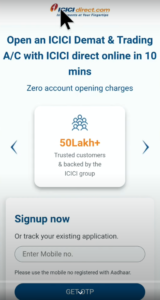
- Step 2. Next, you will see a page on this page enter your mobile number, and click the get OTP option. Next, enter the verification code, and click the proceed option.
- Step 3. On the next page click the sign-in with the Google option, and type your e-mail ID. Next, click the validate e-mail option, and on the next page enter the OTP (receiving on your e-mail), and click the submit option.
- Step 4. Next, page enter your PAN card number and date of birth. Next, tick the yes option & tick the check box, and click the next option.
- Step 5. Next, click the confirm option. next page if you want ICICI bank then click the ICICI check box otherwise click the any other bank account check box, and click the next option.
- Step 6. Next, page select your bank and enter your bank account number, and IFSC code, and select your account type (saving A/C or current A/C & Single or Joint), and click the next option.
- Step 7. Next, tick the consent check box, and click the Proceed to Digilocker option. next page enter your Aadhaar card number and click the next option. next, you receive an OTP on your phone enter the OTP and click the continue option.
- Step 8. Next, click the Allow option, next page confirm your details, and click the Proceed option. Next, page upload your signature and click the submit option. next page tick the open new ICICI Demat Account option, and click the next option. next page tick the first check box and click the proceed option, and again tick the yes check box and click the proceed option.
- Step 9. Next, page enter your father’s full name, select your gender, marital status, and educational qualifications, tick the check box, and click the submit option. next, page choose your occupation, source of income, annual income, and country of birth & tick all the checkboxes, and click the proceed option. next tick the No, I will opt later and click the submit option.
- Step 10. Next, page click the submit option click the allow option, and click the proceed to take a selfie option. Again click the allow option take a selfie, and tap the ok option. next tick the consent option and click the I accept & Esign option. Next, page enter your Aadhaar card number, tick the check box, and click the send OTP option. next enter the OTP and click the verify option.
- Step 11. Next, you have received a message for ICICI Direct, now exit this site open the message box, and tap the message, on this message, you will see a link to tap this link. Next, you will see the login option click this option, and click the forgot password option. next, enter your mobile number, date of birth, PAN number, and captcha, and click the generate OTP option. Now enter OTP and click the submit option.
- Step 12. Next, create your new password with at least 16 digits and click the create password option. Now your password forgot is successful.
ICICI Direct App Download
ICICI Direct Login
- First, open the Play Store app and install the ICICI Direct app. After installing open it, and allow some permission, click the login option.
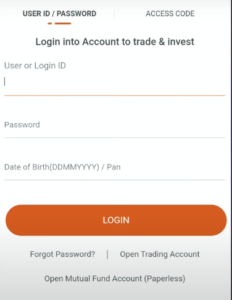
- Next, page enter your user ID, password, and date of birth, and click the login option. next, page set your 6-digit access code and click the register option.
ICICI Direct Fund Add
- You first open the app home page.
- Next, click the menu option and the manage funds/limit option.
- Next, click the add from bank option.
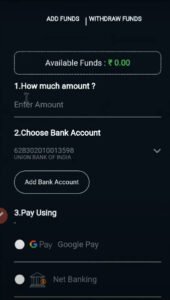
- Next, enter your deposit amount, and select your payment method option.
- Next, click the proceed option, and pay the amount.
ICICI Direct Refer & Earn
- Step 1. Open the app home page.
- Step 2. Click the menu option, scroll this page, and click the more option.
- Step 3. Next, you will see the Invite a Friend option click the option, then you will see the referral page.
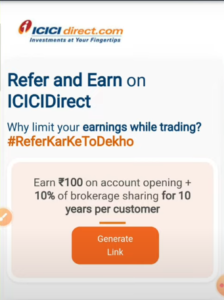
- Step 4. Now click the generate link option, and copy your affiliate link.
- Step 5. Now open your WhatsApp and share your link with your friends.
- Step 6. He has to complete the account opening process using your link.
- Step 7. And, if he has to complete the first trade, you get the bonus of ₹100+10% brokerage for 10 years.
Successful, your referral process is complete.
ICICI Direct Money Withdraw
I hope you understand the refer & earn process on this app. Now I tell you how to complete the money withdrawal process. I will show you a few steps for the money withdrawal process. If you follow my steps, then you complete the money withdrawal process. Let’s see it…
FIRST OPEN THE APP HOME PAGE>>NEXT CLICK THE MENU OPTION>>NEXT CLICK THE MANAGE FUNDS OPTION>>NEXT YOU WILL SEE THE MONEY WITHDRAWAL PAGE>>NOW CLICK THE WITHDRAW TO BANK OPTION>>NEXT ENTER YOUR WITHDRAWAL AMOUNT>>NOW CLICK THE PROCEED OPTION>>DONE.
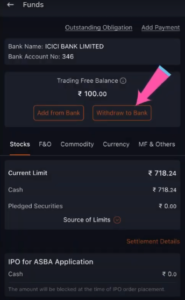
Done, your money withdrawal process is complete wait for a few minutes, and you will see your withdrawal amount is credited to your account.
« If you want any other demat application, then you click here

