Jio Payment Bank Review, My Jio App Install, How To Open My Jio, How To Open Jio Payment Bank, Video Kyc Recommend.
Hello, offer claims reader welcome to our website and first press the joining button because when any new posts will be published on our website, then go to the first notification on your phone. Hello friends how are you? I hope you are very well and healthy at this time.
Jio Payment Bank Review
Jio Payment Bank is a new online payment bank in India. I hope you can use paytm and Airtel payment bank, this bank account is the same as Airtel payment bank. This time bank for RBI to paytm payment bank, now you open to free Jio payment bank. This bank account was launched a few years and the founder is Mukesh Ambani. This bank founded date 3 April 2018 and the bank’s main headquarters from Navi Mumbai.
I know your family any member uses to Jio sim card and on their phones installs this app owns apps my Jio. This app to use open your Jio payment bank and this app is available on the Google Play Store with and 4.4 rating, and 500m+ downloads. Now I tell you how to open this app and open this bank account. Let’s start…
My Jio App Install
Jio Payment Bank Short information
| App name | My jio / Jio payment bank |
| 1. Account open | Instant approval |
| 2. Charge | ₹0 |
| 3. Debit card | Yes / physical not |
| 4. Customer care | 24X7 |
| 5. Customer care number | 18008907070 |
| 6. Install this app | Click here |
How To Open My Jio
This app can be used on your phone must use a Jio sim, then you open this app. Now I tell you how to open this app…
- First, you click on the app install button.
- Next, you redirect to the Google Play Store and install this app.
- After installing this app open it
- Now you the first page enter your mobile number and tap to OTP option.
- Next page enter your phone number otp and tap to submit button.
Done, you have successfully opened this app and next, I tell you how to open this app’s bank account.
How To Open Jio Payment Bank
This bank account opening process is very easy and simple same as Airtel payment bank. This account is open to link any upi money transfer apps (Paytm, Gpay, PhonePe) and earn the most money. Now I tell you how to open this bank account, step by step, Let’s see…
- Step 1. First, open my Jio app
- Step 2. Now you see the app home page and you see the bank option.
- Step 3. Now click this option and next page tap to account open button.
- Step 4. Now your phone number is verified at the same time and next page enter your mpin and reenter mpin, then tap to proceed button.

- Step 5. Now again click on the Create an account option, and next page first enter your mobile number and e-mail id, then click on the proceed button.
- Step 6. Next page enter your phone number otp and tap to get an option.
- Step 7. Next page tick all the boxes and tap on the next button and the next page enters your PAN card number and Aadhaar card number, then tap on to Proceed option and next page enter your Aadhaar OTP and click on to submit button.
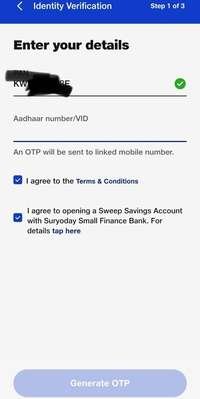
- Step 8. next page click your selfie and tap on the done option, now wait a few seconds and your selfie is successfully verified.

- Step 9. Next page first enter your mother’s status and father’s first and last name, then again enter your mother’s first and last name, then tap to the next button.

- Step 10. next page select your occupation and annual income, then tap to proceed button. Next page see your all details and click on the next button.
- Next start video KYC and complete your video KYC and all steps done.
Now wait for a few minutes and your account open successfully, now add this bank to any payment method app and start your first money transaction.

Video Kyc Recommend
- Use front-facing camera
- Be in well lit environmental
- Keep original pan card handly
- Use a stable internet connection.
Jio Payment Bank Customer Care Number
⇒ 18008907070

