
Phonepe Merchant Account Open, Phonepe Merchant QR Order. Phonepe Merchant Customer Care Number, Phonepe Account Create.
Hello, offer claims reader welcome to our website and first press the joining button because when any new posts will be published on our website, then go to the first notification on your phone. Hello friends how are you? I hope you are very well and healthy at this time.
I know you must use Indian most popular money transfer app phonepe. I hope you do not use this app business/merchant app. Today I tell you how to account and create phonepe business/merchant.
Phonepe Merchant Account Open

Phonepe merchant account open very easily and simply. Now I tell you to step by step how to account create for this merchant, let’s see…
- Step 1. First, install this app for the google play store,
- Step 2. Now open this app and first allow a few permissions
- Step 3. Next, enter your phone number ( this number links to your bank account ) and click to verify button.
- Step 4. Next page enter your phone number otp and click on to verify button.
- Step 5. Next, you simply tap to get started option and now you see this app home page
- Step 6. Next tap to this home page start now button, now next page first enter your business name, business category and tap to continue button.
- Step 7. Next page enter your full address and click to continue option.
- Step 8. Next page tap to continue button and next page you see the bank account add form.
- Step 9. Now enter your account number, re-enter the account number and bank ifsc code and account type, and tap to verify button.
- Step 10. Now wait a few seconds and your bank successfully verifies and best page tap to accept unlimited payment button.
- Step 11. Next page chooses your business type and clicks on the continue option, Next page enter your pan card number and click on to verify button.
Now, wait more few seconds, and your pan verification successfully completed. Next, I tell you how to get this merchant’s fiscally QR code.
Phonepe Merchant QR Code Order
Now I tell you how to get this app QR code because this QR code accepts your online payment.
- First, open this app, and next tap on three line
- Next tap on my profile option
- Next, you click to manage QR code option
- Now you see your QR code and you get your QR code
- Now tap to request QR code option and next page fill up your delivery address.
- First enter your phone number, building name, streets name and pin code, city, and state, then tap on the request button.
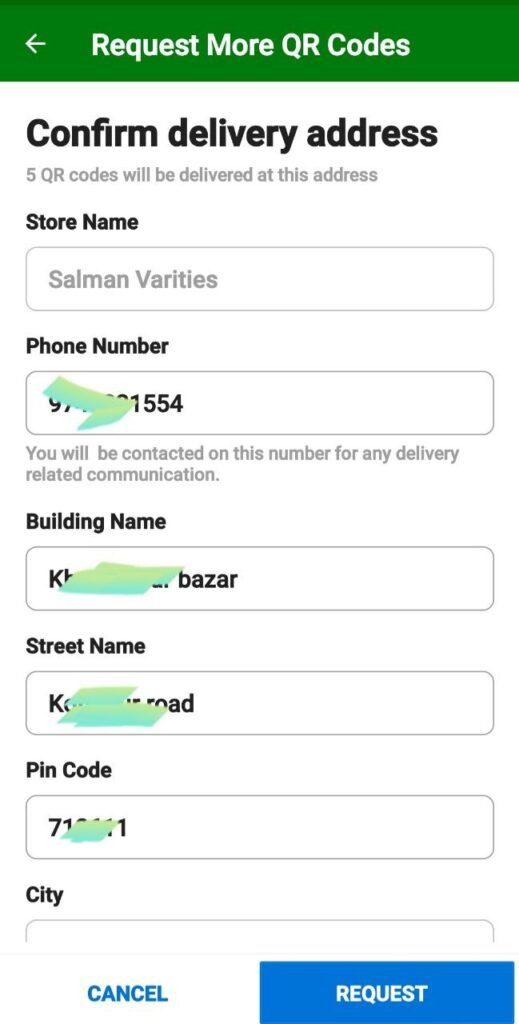
now you have successfully requested to your this merchant QR code and waited a few days and this QR code successfully received your fill-up address.
Phonepe Merchant Customer Care Number
Phonepe merchant customer care number is 080-68727374 / 022-68727374.
Phonepe Merchant Settlement Time
This merchant settlement time, every night at 12:00 am directed to your bank account. This app accepts phonepe wallet balance and transaction charge every 100 = 1.
Phonepe Merchant Benefits
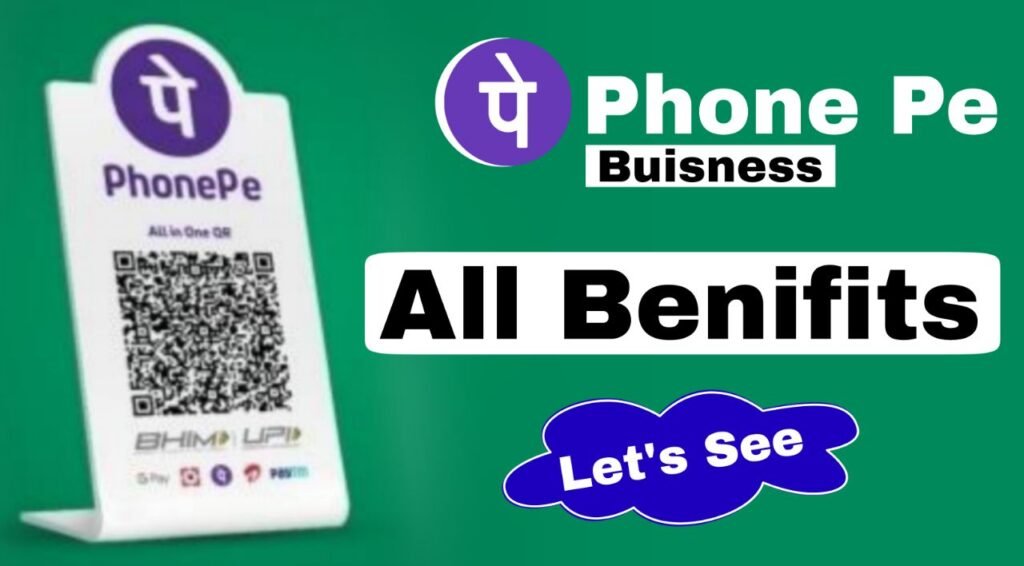
I hope you understand how to account open this merchant, now tell you this merchant all benefits, let’s see…
- All payment accepted
- 1% charge per transaction
- Wallet payment accept
- Get a Free QR code
Phonepe Account Create
Phonepe merchant account creation after you must account create phonepe app. Now I tell you how to account create this app. Let’s see…
- First, click on the install button and install this app or search on the play store and install this app.
- Open this app and enter your mobile number and the next 5 digits of OTP received your mobile number and enter this OTP next page.
- Now you have successfully account create this app and next add your bank account. Next money transfers to any friends.
Disclaimer:-
Thanks for reading our article and please support and comment on your opinion for this app. Must account open this app and start your online business payment accepted.