Hello friends, welcome to our Offerclaims website. I hope you are very well healthy and mentally, at this time. Now today, I will tell you about a new Indian crypto exchange application, The application’s name is Mudrex. Today, I will tell you how to download this application, how to create an account and verify your kyc on this application.
Friends, today I tell you about the all process of this application step by step. Friends, I think you first click the join button because when a new post is uploaded to our Offerclaims website, then you first visit it.
App Review
Mudrex is a safe & secure crypto investment platform use this app to learn smart investing. This app is the same as the CoinDcx app. This is the most trusted exchange in India, used to buy or sell 600+ cryptocurrencies (Bitcoin, Ethereum, Dogecoin, Shiba Inu). This app is available on the Google Play Store.
Mudrex App Download
- First, click the app download button.
- Then you directly go to the Google Play Store.
- Then you click the install option.
- After installing open it.
Mudrex Invitation Code: T158AS6V
Mudrex Account opening & KYC
This app account opening process is straightforward, and simple for you to complete. I will tell you how to complete the account opening & kyc process. I will show you some steps for the account opening process. If you follow my steps, then you complete the account opening process. Let’s see it…
- First open the app, after installing.
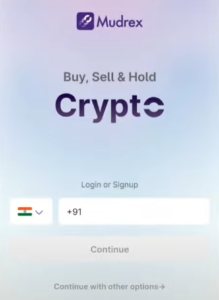
- Next, enter your mobile number and click the continue option.
- Then enter the verification code and click continue. next, click the Setup Later option and you see the Mudrex home page, on this page enter the complete verification option.
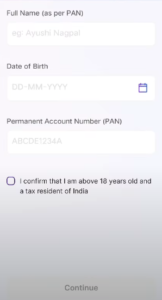
- Then enter your name as per PAN, date of birth, and PAN number. next, tick the check box and click continue.
- Next, enter your aadhaar number captcha, and click continue. Then enter the verification code and click confirm.
- Then enter your Digi locker 6-digit security pin and click the continue option.
- Next, page click continue and take a selfie without the cap, sunglass, or musk. next, enter your additional information.
- Select your annual income, and occupation, and select no political connection. then tick the check box and click the confirm option.
- Next, add your bank account enter the account number, and IFSC code and click the continue option.
Done, your Mudrex application account opening & kyc verification process is complete.
Mudrex Exchange App
Mudrex Fund Add
Friends, I hope you understand the account opening & kyc verification process. Now I tell you how to add funds to the Mudrex application. I will show you some steps for the fund add process. If you follow my steps, then you complete the fund add process. Let’s see it step by step.
- First, open the app home page.
- Then click the add fund option.
- Then enter your deposit amount (min-500) and click the continue to pay option.
- Then select your payment method and click the continue option.
- Next, play the amount.
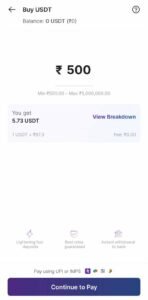
Successful, your fund add process is complete wait within 2 minutes, and then you will see your deposit amount is credited to this app wallet.
Mudrex Refer & Earn
I think you understand the money deposit process. Now I will tell you how to complete the referral process. I will show you some steps follow my steps, then you complete the referral process. Let’s see…
- First, open the app home page.
- And, you will see the refer & earn option in the right corner of this page.
- Now click the refer & earn option.
- Then you will see the referral page.
- Now copy your affiliate link & code, and share it with your friends.

Now your referral process is complete. When he completes the first deposit minimum of ₹2,000, and then you get a ₹200 bonus plus 50% commission on coin transaction fees.
Mudrex App Information:
| Launched In | 2018 |
| Downloads | 5L+ |
| Rating | 4.4* |
| Storage | 49MB |
| Minimum Deposit | ₹500 |
| Minimum Withdraw | ₹500 |
| Payout Method | UPI/IMPS |
| Customer Care | 24×7 |
| Get This App | Link Here |
Mudrex Money Withdraw
I hope you understand the referral process. Now I will show you a few steps for the money withdrawal process. If you follow my steps, then you will complete the money withdrawal process on this app. Let’s see it…
- Open the app home page.
- Then you see the wallet option click the option.
- Next, click the withdraw to bank option.

- Then enter your withdrawal amount and click the continue to withdraw option.
- Then click the confirm option, enter the OTP, and click the continue option.
Done, your money withdrawal process is complete now wait for a few hours, and then your withdrawal amount is credited to your account.
» Related post – CoinDcx Account opening
