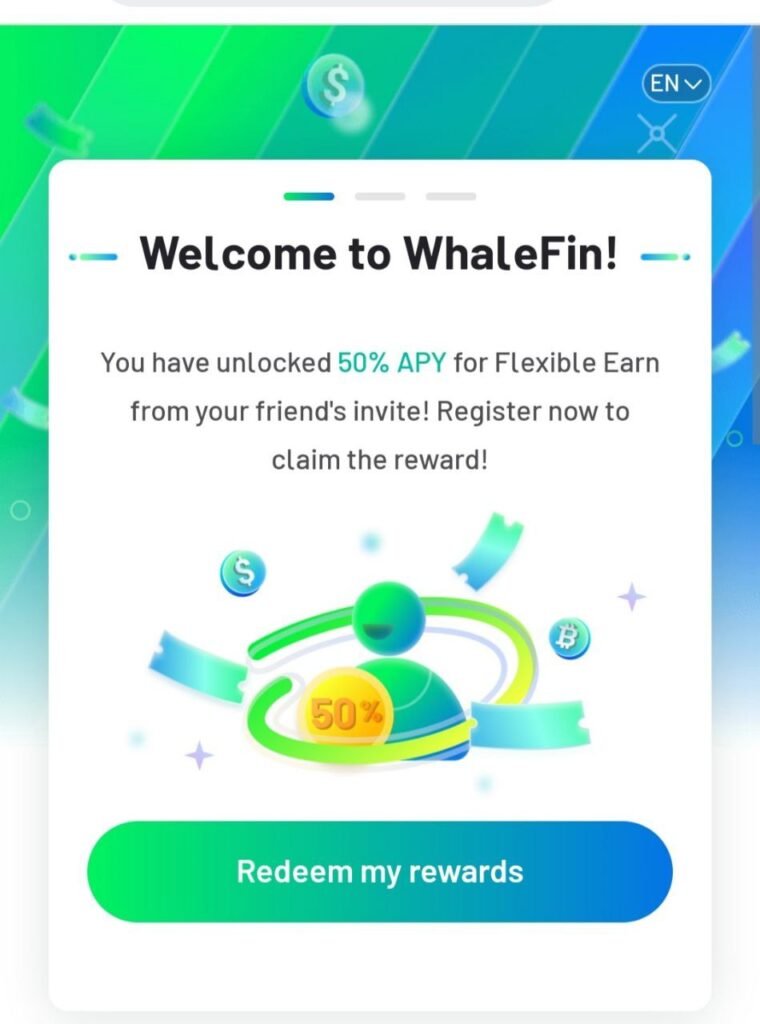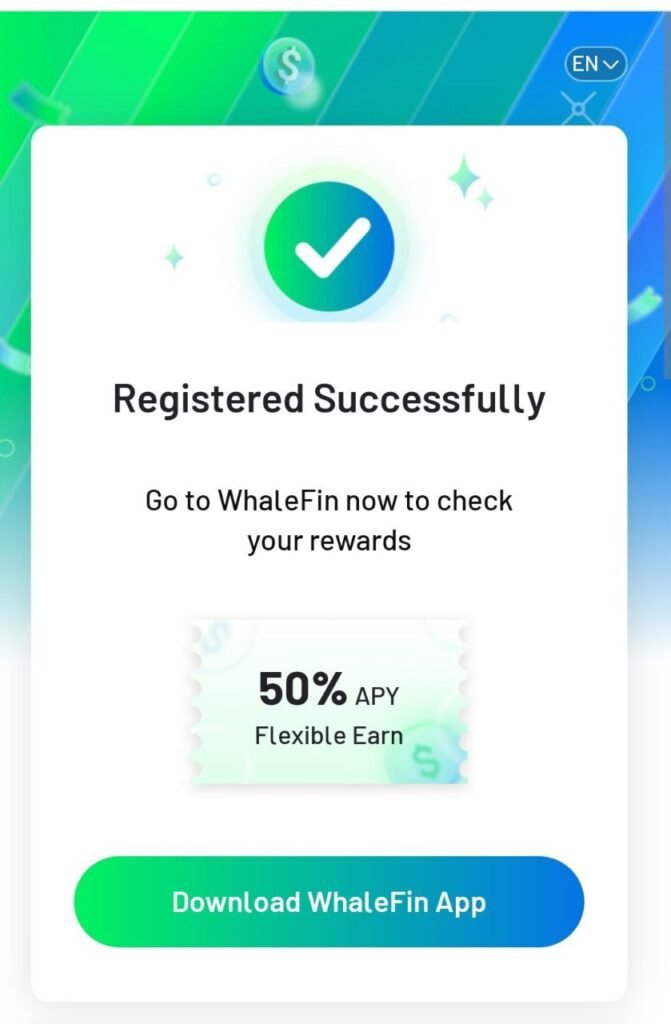Hello friends I hope you are very well and healthy. Today I tell a new crypto app, this app just you signup and complete KYC you get a $5 bonus. This app’s name is whale fin. This app you search on the play store. This app most popular. you can try this app. This app signup bonus you directly Withdrawal to your bank or send your other exchanges app and withdrawal. This app’s minimum withdrawal is $2. Now I tell you A to Z about this app…
1. Whalefin app signup process
- Step 1. First, click to app install button.,you see a reward page.
- Step 2. Next, you tap to redeem my reward, and next, you see the signup page.
- Step 3. First, you enter your mobile or e-mail id and click on the next step option.

- Step 4. Next, a swipe a captcha, and next, you enter your mobile or e-mail OTP, now tap to next step option.
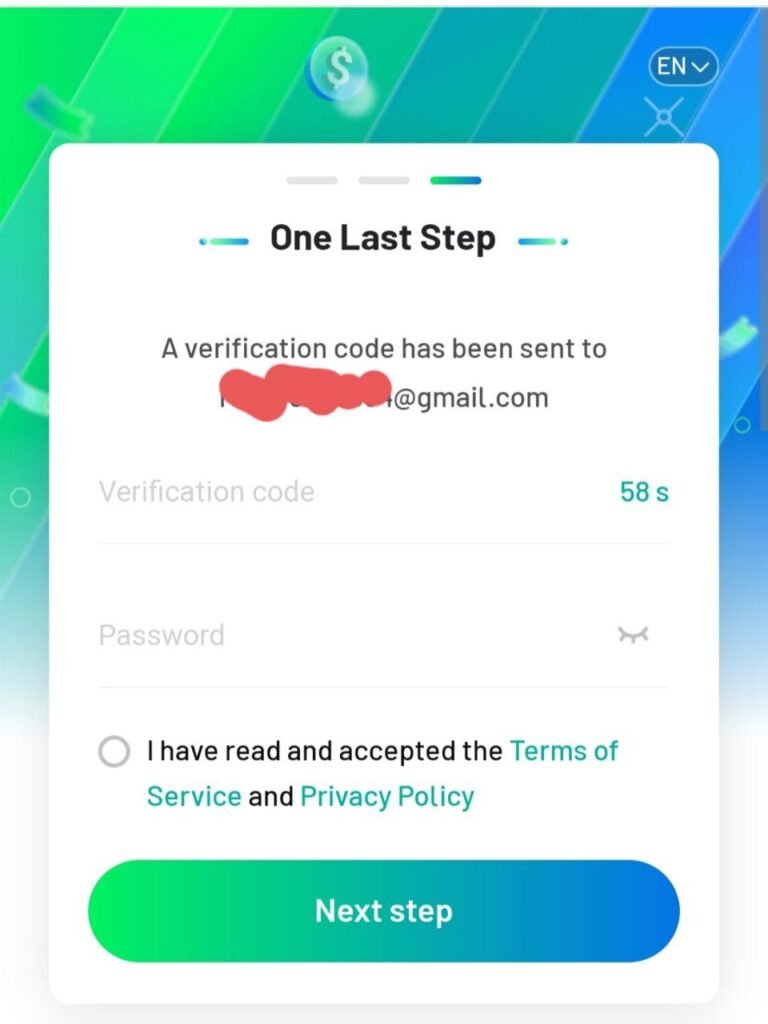
- Step 5. Now your signup process is complete and you simply install this app and open and login.
I hope you understand how to sign up for this app, now I tell you to KYC and earn a free $5 bonus. Let’s see ” how to KYC this app”…
2. Whalefin crypto app KYC complete
I hope you successfully signup for this app. you just log in to this app and you see this app home page as your reward. This reward is unlocked. When you complete KYC on this app this reward is unlocked. This time you withdraw to your bank or other crypto exchange this reward. Let’s start “complete KYC this app” step by step…
- Step 1. The first signup and install this app and open.
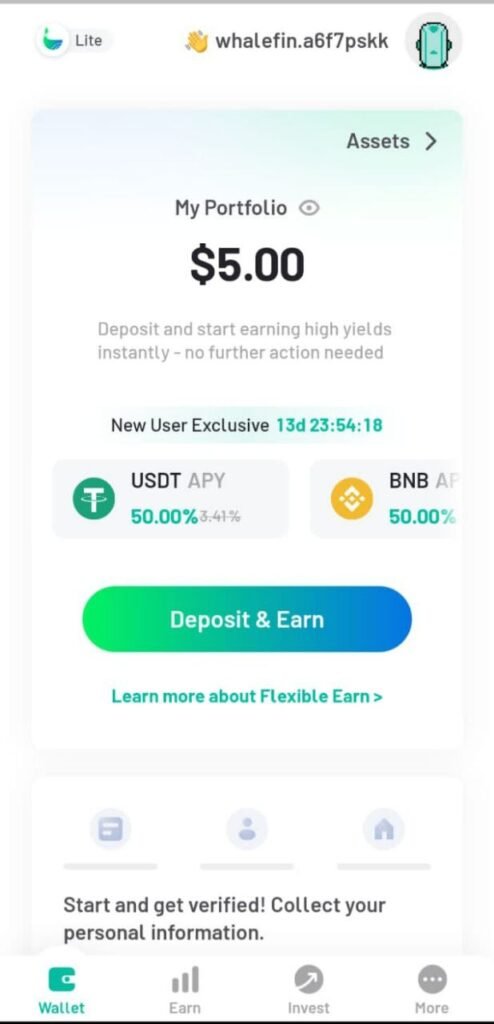
- Step 2. Next, you see the app home page, you simply click my the option
- Step 3. Next, you tap to account and security option.
- Step 4. Next, you tap to identify verification.

- Step 5. Next, select your country and tap to verify button.
- Step 6. Next, you see this page, you simply tick to agree on option and click to verify option now.
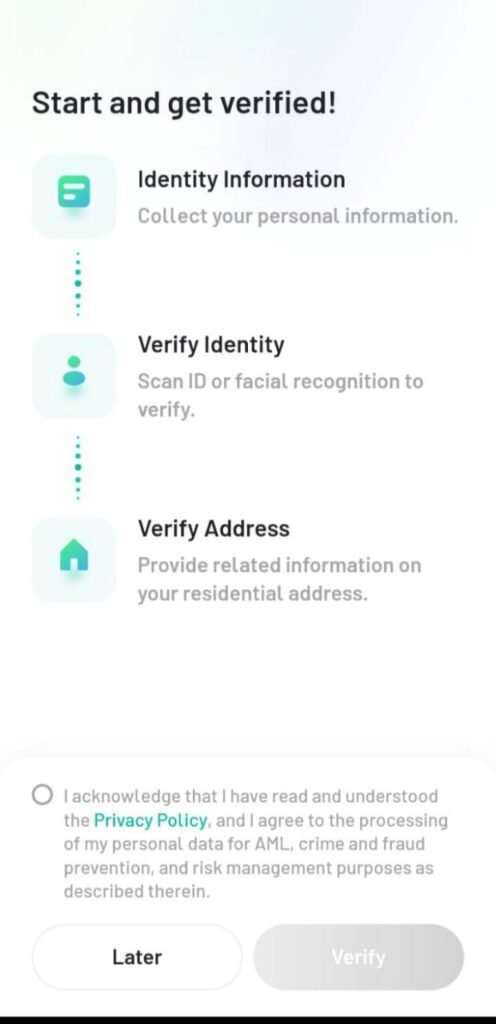
- Step 7. Next, enter your first and last name, your occupation, annual income, plan to invest, fill up this page, and tap on the next option.

- Step 8. Next, you tap to start option. Next, select your country
- Step 9. Next tap to identity card, Next page you simply tap scan option. Next, click the image of your identity card front and backside and tap to submit button. at last scan your face.
- Step 10. At last, upload your bank statement and click to submit button.
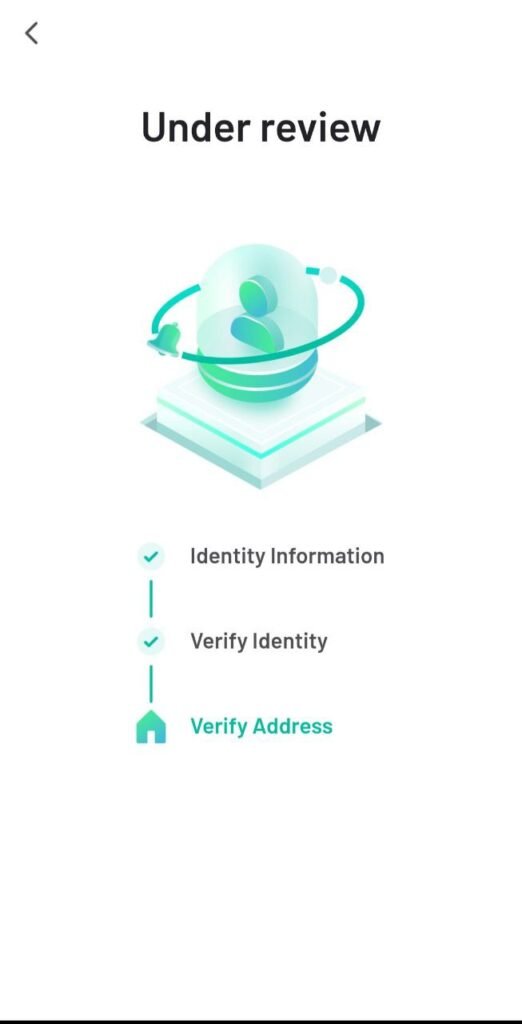
- Now your KYC is pending wait for 24 hours, and your KYC successful. When your kyc is successful you transfer your reward.
3. Whalefi app refers and earn
This app’s best concept is referred and earned, This app just refers to your friends you get an extra $8 and a lifetime 30% commission. When your friend’s signup for this app to your referral link and complete KYC you get $8. Let’s see “how to refer your friends to this app”…
- First, open this app
- Next, you tap on my option and you see refer and earn option.
- Next, you tap to refer and earn option.
- Now you see refer page and all features.
- Now you simply tap the invite option and share your referral link with your friends and earn money.
4. Another crypto app
I hope you understand this app money earned. Thanks for reading our article please comment and support us.